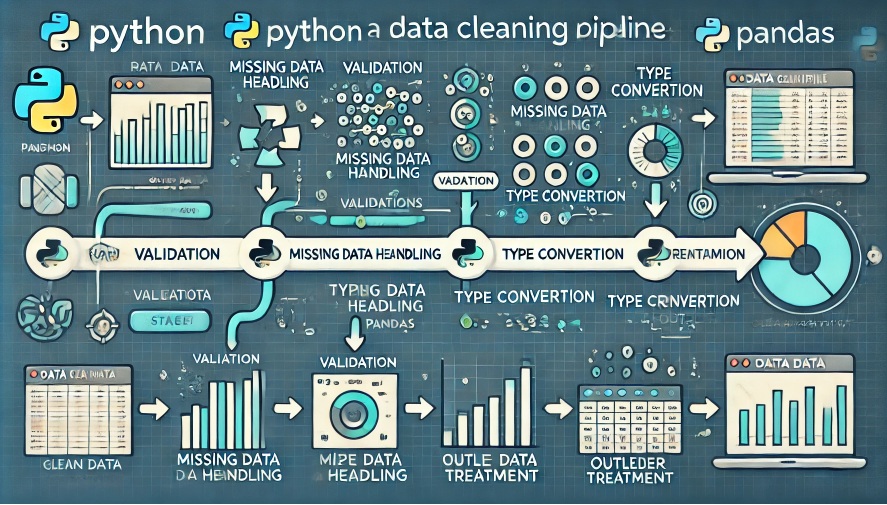
Building a Data Cleaning Pipeline with Pandas
In this guide, we will explore how to create a comprehensive data cleaning pipeline using the Pandas library in Python. The pipeline will transition from raw, messy data to clean, analysis-ready datasets. We will cover the essential stages of the pipeline, provide realistic code examples for different types of datasets, and discuss performance optimizations and practical features to enhance usability.
Pipeline Stages Overview
- Data Ingestion from Multiple Sources
- Automated Data Validation and Quality Checks
- Handling Missing Data Intelligently
- Handling Duplicate Values
- Type Conversion and Standardization
- Outlier Detection and Treatment
- Data Enrichment and Transformation
- Export to Clean Formats
1. Data Ingestion from Multiple Sources
Data can come from various sources such as CSV files, Excel spreadsheets, or APIs. This stage involves appropriately importing these datasets, which may have differing structures and formats. Effective data ingestion is critical to ensure that you start with a usable dataset.
Example Code for Data Ingestion:
import pandas as pd
import requests
# From CSV
customer_data = pd.read_csv('data/ecommerce_customers.csv')
# From Excel
sensor_data = pd.read_excel('data/sensor_readings.xlsx', sheet_name='Sheet1')
# From API
response = requests.get('https://api.example.com/data')
api_data = pd.json_normalize(response.json())
Explanation:
Here, we utilize the read_csv(), read_excel(), and requests library to fetch data from different sources. Ensuring correct ingestion helps mitigate issues in later stages of the pipeline.
2. Automated Data Validation and Quality Checks
Data validation is crucial for assessing the integrity of the dataset. Automating these checks helps identify issues such as missing values, incorrect data types, and duplicates before performing any analysis.
Custom Validation Function Example:
def validate_data(df):
null_counts = df.isnull().sum()
data_types = df.dtypes
unique_values = {col: df[col].nunique() for col in df.columns}
return {"null_counts": null_counts, "data_types": data_types, "unique_values": unique_values}
validation_report = validate_data(customer_data)
print(validation_report)
Explanation:
This function returns metrics that help in quickly identifying data quality issues, allowing analysts to prioritize their cleaning efforts based on importance.
3. Handling Missing Data Intelligently
Missing data is common and can significantly impact the analysis. Depending on the situation, various methods, including imputation or deletion, can be employed to handle missing values intelligently.
Handling Missing Data Example:
# Fill missing values in sales data
customer_data['age'].fillna(customer_data['age'].median(), inplace=True)
sensor_data['temperature'].fillna(sensor_data['temperature'].mean(), inplace=True) # Mean imputation
Explanation:
The median is often used for numerical data to minimize the effect of outliers, while mean imputation is useful for normally distributed data. Versatile methods should be employed based on the context of the dataset.
4. Handling Duplicate Values
Duplicate entries can lead to biased analysis. Identifying and removing duplicates is vital to ensure data accuracy.
Removing Duplicates Example:
# Remove duplicates based on specific columns
customer_data.drop_duplicates(subset=['email', 'signup_date'], keep='last', inplace=True)
Explanation:
By identifying duplicates based on key columns, you preserve the most recent entry while purging older duplicates. This ensures that the dataset represents the most accurate information available.
5. Type Conversion and Standardization
Different data formats can lead to complications during analysis. Converting and standardizing data types enables consistency and reduces processing errors.
Type Conversion Example:
# Convert date columns
customer_data['signup_date'] = pd.to_datetime(customer_data['signup_date'], errors='coerce')
# Convert gender to categorical
customer_data['gender'] = customer_data['gender'].astype('category')
Explanation:
Standardizing columns as the correct data type optimizes memory usage and enhances performance during analysis tasks, such as grouping and filtering.
6. Outlier Detection and Treatment
Outliers can skew insights drawn from the dataset. Identifying and treating outliers ensures that analyses reflect the true characteristics of the data.
Outlier Treatment Example:
# Using IQR to detect outliers in temperature data
Q1 = sensor_data['temperature'].quantile(0.25)
Q3 = sensor_data['temperature'].quantile(0.75)
IQR = Q3 - Q1
sensor_data = sensor_data[(sensor_data['temperature'] >= (Q1 - 1.5 * IQR)) & (sensor_data['temperature'] <= (Q3 + 1.5 * IQR))]
Explanation:
The IQR method is widely accepted for outlier detection. This approach ensures that extreme values are effectively filtered while maintaining the dataset’s core structure.
7. Data Enrichment and Transformation
Enriching data by adding more dimensions or features can provide deeper insights. Transformation can include creating new metrics or merging datasets to provide additional context.
Data Enrichment Example:
# Calculate Customer Lifetime Value
customer_data['lifetime_value'] = customer_data['average_order_value'] * customer_data['order_count']
# Merge with API data
full_data = pd.merge(customer_data, api_data[['user_id', 'extra_info']], on='user_id', how='left')
Explanation:
Newly calculated metrics like Customer Lifetime Value add actionable insights for business strategies, while merging relevant data enriches the dataset for better analysis.
8. Export to Clean Formats
Finally, after thoroughly cleaning and transforming the dataset, exporting it to a usable format is crucial for reporting or further analysis.
Exporting Clean Data Example:
# Export to CSV and Excel formats
full_data.to_csv('data/cleaned_ecommerce_customers.csv', index=False)
full_data.to_excel('data/cleaned_ecommerce_customers.xlsx', index=False)
Explanation:
Outputting clean data in CSV or Excel formats facilitates sharing and collaboration with stakeholders using a variety of data tools.
Performance Optimization Techniques
1. Memory Usage Reduction
For larger datasets, memory can be a critical factor. Reducing memory usage can be achieved by converting data types (e.g., using float32 instead of float64, and category for string columns). Utilizing efficient storage formats like Parquet or HDF5 can also help manage memory better and speed up I/O operations.
2. Processing Speed Improvements
To speed up the cleaning process, use vectorized operations instead of loops, leverage built-in functions in Pandas, and profile the code with tools such as the time module. Additionally, consider libraries like Dask for parallel computing if the dataset size exceeds memory capacity.
3. Scalability Considerations
As data volume grows, consider transitioning from local processing to cloud computing solutions (e.g., AWS, Google Cloud). Modifying the pipeline to run as batch jobs or using distributed computing frameworks can effectively handle scalability challenges.
Practical Features
- Custom Validation Functions: Tailor validation checks to specific datasets or business logic, improving consistency in data quality checks.
- Data Quality Reporting: Create structured reports that summarize the data quality metrics to highlight problematic areas within datasets.
- Pipeline Logging and Error Handling: Implement structured logging to track processing flow and use exception handling to manage errors gracefully, providing insights during execution.
- Reproducible Cleaning Workflows: Save Jupyter Notebooks or Python scripts to ensure consistent execution of the data cleaning workflow. This reproducibility allows other analysts or stakeholders to replicate the process efficiently.
Conclusion
Creating a robust data cleaning pipeline is crucial for transitioning from raw to analysis-ready datasets. By following the structured approach outlined in this guide, data scientists and analysts can ensure data reliability and improve decision-making processes. This polished pipeline not only addresses common data issues but also establishes effective practices for long-term data management strategies within organizations. Being equipped with these skills is vital for modern data-driven enterprises aiming for insightful analytics.
