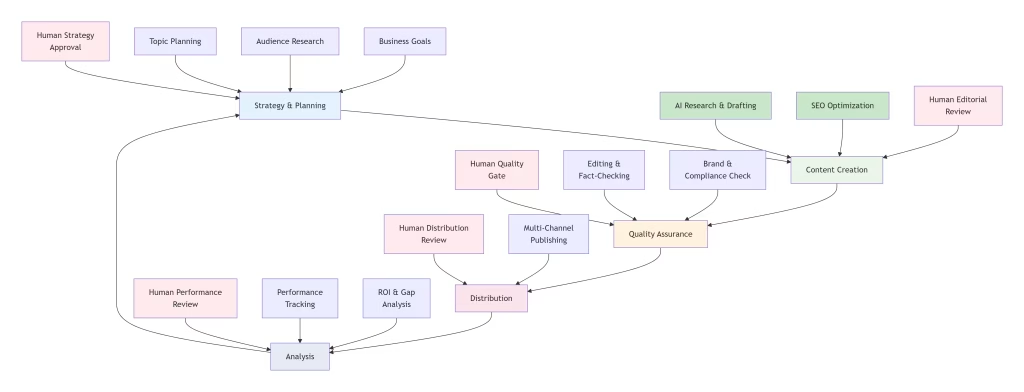
LangGraph Beginner Guide: How Multi-Agent Workflows Work in Practice
Introduction:
Multi-agent workflows are reshaping traditional AI systems by introducing interconnectedness and allowing for the delegation of tasks among various agents. LangGraph stands out as a pivotal tool for constructing dependable multi-agent workflows, offering a structured method to facilitate collaboration among AI agents. As organizations increasingly rely on AI to streamline decision-making processes and enhance operational efficiency, the ability to create and manage these workflows effectively becomes paramount.
What is LangGraph? (Beginner-Friendly Explanation)
Simple Definition
LangGraph is a framework designed for constructing workflows that involve multiple AI agents. It uses a graph-based approach to model interactions and relationships among agents, facilitating seamless communication and integration. Think of LangGraph as a map showing how different towns (agents) are connected and how information travels along paths (edges). More..
Why a Graph-Based Approach Matters
The graph-based approach is pivotal in explicitly defining interactions between agents and aligning them with real-world processes. In a graph, nodes represent distinct agents or tasks, while edges depict the relationships or pathways through which agents communicate. This structure allows developers to visualize and manage complex workflows more effectively, enhancing clarity and functionality.
The graph model enables extensibility; as the need for more agents arises, new nodes can be added without disrupting existing operations, significantly improving scalability. Most importantly, its clear visual layout can assist team members in quickly grasping the workflow at a glance, which is invaluable during team discussions or onboarding new members.
What Problems LangGraph Solves
LangGraph addresses several challenges faced by traditional multi-agent systems, including:
-
Complexity in Coordination: As the number of agents increases, coordinating them can become cumbersome. Traditional systems often lack a coherent structure to manage this complexity effectively. LangGraph simplifies this process through visual representation and defined pathways.
-
Limited Scalability: Conventional systems often struggle with scalability, leading to bottlenecks. As more agents are added, traditional methods may result in performance drops or failures. LangGraph’s flexible architecture accommodates growing agent networks without loss of performance, ensuring organizations can evolve as needs change.
-
Error-Prone Interactions: Managing communication between agents can introduce errors, particularly in linear systems where the communication pathways are less defined. LangGraph minimizes this risk by establishing clear rules for interaction and state management, leading to greater reliability.
Why LangGraph is Different From LangChain Control vs Autonomy
Control vs Autonomy
LangChain provides mechanisms primarily for controlling the flow of information among agents in a linear fashion. In contrast, LangGraph emphasizes agent autonomy, allowing agents to operate independently while still adhering to the overarching workflow structure. This difference is crucial when aiming for a decentralized approach to multi-agent systems.
By promoting autonomy, LangGraph enables agents to make informed decisions based on their current context without requiring constant oversight. This flexibility can lead to faster response times and more dynamic adjustments to workflow needs.
Workflow Reliability
LangGraph is built with reliability in mind. It incorporates features that ensure consistent execution and state management, avoiding pitfalls that may arise from uncoordinated agent actions. This focus on reliability is essential for enterprise applications, where failures can have significant consequences.
For example, in a financial organization, a delayed or erroneous transaction could result in substantial losses or reputational damage. With LangGraph, workflows are designed with checks and balances to improve execution consistency.
Structuring Agent Interactions
LangGraph offers a clear framework for structuring agent interactions, utilizing nodes and edges to map out communication paths. This structure contrasts with LangChain’s more linear communication models, which might not account for the complexity and dynamic nature of information flow within a multi-agent environment.
The rich interaction model of LangGraph can accommodate a variety of workflows, from simple task executions to complex decision-making processes that require input from multiple agents.
When to Use Each
LangGraph: Ideal for complex workflows requiring coordination among multiple autonomous agents, such as decision-making processes where various stakeholders must contribute. Use LangGraph when the interplay between agents is complex and requires a flexible architecture that scales with demands.
LangChain: Best suited for simpler, more linear workflows that require tighter control over agent actions, such as automated content generation pipelines. It’s preferable in cases where the simplicity of execution is more critical than flexibility.
Core Concepts of LangGraph (Deep Beginner Explanations)
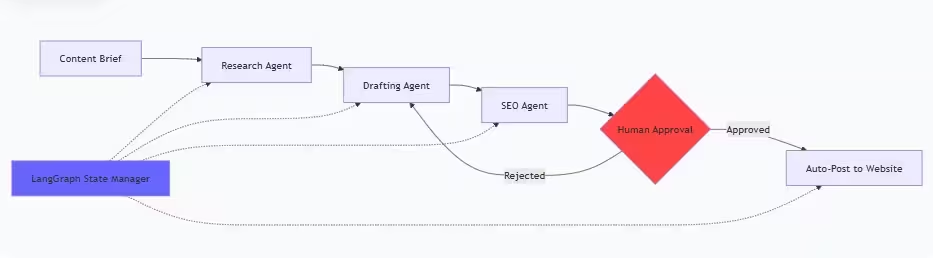
State
In LangGraph, the state refers to the current identity and context of the agents within the workflow. It acts as a foundation upon which decisions are made, ensuring that agents have the necessary information at their disposal to process tasks correctly.
For instance, if an agent is tasked with processing customer orders, its state might include data on current inventory levels, shipment schedules, and pending orders. If the inventory state changes, agents can use this information to adapt their actions accordingly.
Example:
class State(TypedDict):
messages: Annotated[List[Any], add_messages]
success_criteria: str
feedback_on_work: Optional[str]
success_criteria_met: bool
user_input_needed: bool
Nodes
Nodes represent distinct agents or tasks within the LangGraph framework. Each node can be thought of as a processing unit capable of receiving inputs, performing operations, and generating outputs.
For example, in a customer support workflow, one node might be an AI capable of handling querying, while another could be responsible for escalating unresolved issues to human representatives. Each node operates independently yet is integrated through the overarching workflow structure.
Example:
graph_builder.add_node(“worker”, worker)
graph_builder.add_node(“tools”, ToolNode(tools=tools))
graph_builder.add_node(“keyword_research”, keyword_research)
graph_builder.add_node(“evaluator”, evaluator)
Edges
Edges are the connections between nodes, signifying how agents interact with one another. Each edge represents a pathway that allows communication or data transfer between agents.
In our customer support example, an edge might indicate that once a query is resolved, the result is sent to the next node responsible for customer satisfaction feedback collection.
Example:
graph_builder.add_edge(START, “worker”)
graph_builder.add_edge(“tools”, “worker”)
graph_builder.add_edge(“worker”, “keyword_research”)
Conditional Edges
Conditional edges dictate the flow of communication based on certain conditions being met. For instance, if agent A completes its task successfully, a conditional edge may direct the workflow to agent B. If the task fails, it might result in an alternative path such as logging the error or alerting a supervisor.
Such flexibility allows LangGraph workflows to adapt dynamically, ensuring that processes continue smoothly even under unexpected circumstances.
Example:
graph_builder.add_conditional_edges(“worker”, worker_router, {“tools”: “tools”, “keyword_research”:”keyword_research”})
Tool Execution
LangGraph allows for the integration of external tools or APIs that agents can utilize to enhance their functionality. This feature expands the capabilities of each agent, enabling them to perform a wider range of tasks.
For example, an agent responsible for data analysis might seamlessly call a data visualization API to present its findings, thereby providing stakeholders with actionable insights with minimal delay.
Persistence
Persistence refers to the ability of LangGraph to maintain state over time, ensuring that even if the system is interrupted or paused, the workflow can resume from where it left off without losing critical information.
This capability is particularly helpful in long-running workflows, such as those found in data processing pipelines or overnight batch jobs.
Deterministic Execution
LangGraph guarantees deterministic execution, meaning that given the same inputs and states, agents will produce consistent and predictable outcomes. This reliability is crucial for enterprise applications, where consistency is paramount in operational contexts.
Interrupt & Resume
The framework’s ability to interrupt and resume workflows ensures minimal disruption to ongoing processes. If an agent encounters an issue, the system can pause operations and resume smoothly once the problem is resolved. This creates a user-friendly experience, as agents do not have to restart the workflow from scratch upon encountering obstacles.
Human-in-the-loop Checkpoints
LangGraph facilitates human supervision at critical junctures in the workflow, allowing users to intervene when necessary. This capability is essential for ensuring quality control and addressing unexpected challenges.
In contexts where AI must work alongside humans, these checkpoints enable the effective blending of human intuition with machine efficiency, enhancing overall outcomes.
Architecture Overview (Beginner Level)
How Messages Flow
In LangGraph, messages flow along the edges between nodes. Each node is responsible for processing incoming messages and passing relevant information to the next agent. By utilizing a message-passing paradigm, each interaction is atomic, promoting clarity and efficiency in data transfer.
For example, using a structured protocol similar to asynchronous messaging, each agent can send and receive messages independently, allowing for concurrent operations without blocking other processes. This architecture is beneficial in scenarios where delays in one part of the system undercut overall effectiveness.
How State Updates Occur
State updates happen in response to interactions between nodes. Each agent processes messages based on the current state, modifies its internal representation accordingly, and communicates any necessary updates to adjacent nodes.
This proactive state management informs agents of critical changes in the system, allowing for responsive adaptations that align with workflow goals.
How Agents Coordinate
Coordination among agents is achieved through structured interactions defined by the graph. As nodes communicate via edges, they can adjust their actions based on the evolving state of the workflow, ensuring harmony within the system.
For instance, if one agent detects a delay in its task due to limited resources, it can communicate this status to active nodes downstream, allowing those nodes to prepare for possible bottlenecks or alternative course executions.
Why LangGraph Ensures Reliable Execution
By providing a clear structure for agent interactions and maintaining control over state transitions, LangGraph helps ensure that workflows execute reliably, reducing the risk of errors typically associated with multi-agent systems. This reliability is critical for businesses that depend on consistent outcomes from automated processes.
Simple Beginner Example With Explanation
Creating a Tiny LangGraph Workflow:
Let’s build a basic LangGraph workflow involving two nodes, A and B, communicating with a conditional edge based on a simple condition.
Basic Pseudocode:
Node A:
Input: Task is completed
If Task == Success:
Send message to Node B
Else:
Return to Initial State
Node B:
Input: Message from Node A
Process the message and complete its task
Clear Step-by-Step Explanation
- Node A receives its assigned task, which may involve processing a user request, generating a report, or similar operational tasks.
- Based on the success of the task—determined by a pre-defined success condition—Node A decides whether to forward the message to Node B.
- If successful, Node A sends a message to Node B, triggering the next step in the workflow.
- Node B receives the message, processes the information, and completes its associated task (such as sending out a notification or updating a database).
Insight After the Example
This example illustrates how LangGraph simplifies task management among agents. By structuring the interaction through clear nodes and conditionally directed edges, developers can build workflows that adapt to varying states, enhancing reliability. The visual representation helps in troubleshooting and optimizing workflows as operational needs change.
How Agents Communicate in LangGraph
Message Passing
Agents communicate through messages sent along the edges. Each agent processes incoming messages and sends responses as needed, ensuring clear and efficient communication pathways.
For example, an agent that analyzes data might send messages to another agent responsible for logging analysis results, ensuring a transparent flow of information across the system. This logical flow underpins the entire operational process.
Shared State
Agents can maintain a shared state, allowing them to access common information that informs decision-making. This shared context is critical for synchronizing activities and ensuring alignment across agents as they execute tasks.
Consider a customer service context where one agent handles initial inquiries while another addresses complex issues. Any updates to customer information should be shared promptly to serve user needs effectively.
Conditional Routing
Conditional routing allows the workflow to adjust dynamically based on specific conditions. This responsiveness enables the system to optimize performance and outcomes based on real-time data.
For instance, if a customer’s query is routed to a specialized agent based on the nature of the inquiry (technical vs. billing), conditions governing routing ensure prompt attention to pertinent issues, minimizing customer wait times.
Human Intervention
The framework incorporates checkpoints where human input is valuable. This capability empowers users to oversee workflows, providing oversight and facilitating adjustments as required.
Such checkpoints are particularly essential in high-stakes environments where human judgment is necessary for final authorizations, thus blending the strengths of AI with human expertise.
Popular Beginner Use Cases
Customer Support Agent Orchestration
LangGraph can manage multiple AI support agents, directing queries to specialized agents. For example, inquiries related to technical issues can be sent to a dedicated tech support agent, enhancing response efficiency.
When an initial customer query is received, the workflow can route it automatically based on keywords, ensuring that inquiries reach the best-equipped agent for resolution without unnecessary delays.
Decision Automation
LangGraph is effective in scenarios requiring real-time decision-making, allowing agents to analyze data inputs and relay actionable insights to a decision-maker agent.
In a retail scenario, agents may evaluate sales data to determine inventory stock levels, automatically triggering orders for replenishment without manual intervention.
Workflow Automation
Organizations can automate end-to-end processes through LangGraph, enabling diverse agents to handle tasks ranging from data gathering to reporting, significantly reducing manual intervention.
For instance, in an online order processing system, LangGraph can automate the steps from order receipt to inventory check to shipping notifications, creating a smooth and efficient operation.
Multi-Agent Collaboration
In scenarios requiring diverse expertise, LangGraph allows different agents to collaborate on shared tasks, combining complementary strengths to solve complex problems efficiently.
In areas like medical diagnosis, one agent may gather patient symptoms while another reviews patient history; together, they produce a comprehensive overview that aids in making informed decisions.
Best Practices for Beginners
Define Clear Agent Roles
Establish clear responsibilities for each agent within the workflow to minimize overlaps and optimize efficiency. This clarity helps streamline interactions and reduce confusion.
Each agent should be aware of its focused tasks and responsibilities, ensuring that specialized agents perform optimally without stepping into one another’s domains.
Keep State Clean
Monitor and maintain the state to prevent outdated information from affecting the workflow. Regular updates and checks ensure that agents have relevant data for their processing needs.
Utilizing periodic status checks and validation can further mitigate risks of stale data influencing outputs.
Prevent Leakage of Old Prompts
It’s essential to manage prompts effectively to prevent agents from using outdated or irrelevant information during processing. This vigilance ensures quality control in communication, particularly where timely responses are crucial.
Implementing robust memory management helps maintain pristine operational conditions within the workflow, fostering effective decision-making.
Error Handling Strategy
Implement a robust error handling mechanism to manage unexpected issues effectively. This strategy should delineate the steps agents must follow upon encountering errors, minimizing disruption.
Creating detailed logs of potential error scenarios enhances the ability to troubleshoot and refine workflows in future iterations.
Debugging Tips for Beginners
Fostering a debugging culture enables identification and resolution of issues early in workflow development. Utilize logging and monitoring tools to trace actions and diagnose problems with clarity, which leads to more resilient systems.
Encouraging team members to regularly document challenges and solutions further promotes a culture of continuous improvement.
